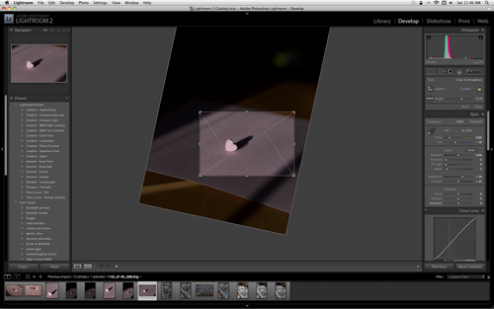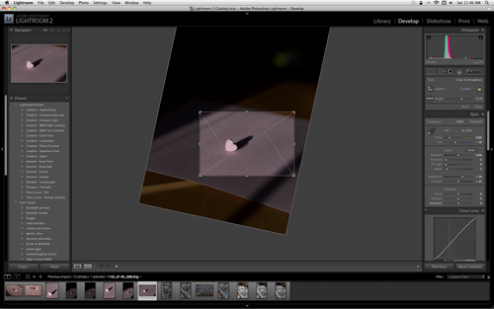Cropping is something that I do to almost every single photo I take. No matter how carefully I try to compose and crop in-camera I always seem to just miss the mark. But searching around last night I came across this fabulous blog dedicated to all things cropping.
Holy Crop‘s mission statement is to:
Learn how to crop an image.
Discover how to improve composition.
Find different strategies for cropping an image.
Analyze how to make your image as strong as it can be.
Once a month, Rikk Flohr “The Cropist” selects a reader-submitted photo and goes through all the different ways it could be cropped to improve the composition. I like the way he details why each step. Very good stuff, so check it out!
And here’s a great tip for Lightroom users that I just learned about. When you are in the develop module and you select the crop tool overlay there are other overlays that you can cycle through other than just the plain old grid. Did you know that already? The overlay tool also includes a golden section overlay, a golden triangle overlay, a golden spiral overlay and a rule-of-thirds grid. To cycle through them just press the “o” key while the crop overlay is on the picture. When you hold down the shift key and the O key you can change the orientation of the overlay. Cool stuff!