And the Only Reason You Need to Install It
What is JetPack
I’ll let Jetpack speak for itself here:
Jetpack is a single plugin that gives you the most powerful WordPress.com features, hooking your self-hosted WordPress site to WordPress.com’s infrastructure to take advantage of robust stats, easy social sharing, and a whole lot more.
If you are moving over from WordPress.com you may already be familiar with these features so this sounds like a win-win, right? Familiar features, new self-hosted capabilities, what could be better? Well, not so fast. There are a few negative things you should know about Jetpack.
Why it Stinks
Bloat
Jetpack has been called the “mother of all plugins.” It’s big code and sometimes does things a little less efficiently than similar single purpose plugins. But individual features in Jetpack share some resources with other features so in the end, it takes up less room than the same number of single plugins installed separately. Even though you hear a lot about how plugins slow down your site, it’s a bit more complex than just the number of plugins. You also have the option of deactivating features that you don’t want or won’t use.
Better Options in the Plugin Market
For certain features of Jetpack you may find other single plugin options that have more functionality. In other words, the solution in Jetpack may not be the best one for you. It still pays to do bit of research. For example, Jetpack gives you site stats through WordPress.com. Their stats are relatively simple and easy to read giving you just the data you care about. OR you may be setting up an e-commerce site and wanting to measure how much traffic you are getting from each social media site and measuring goals and conversions. In that case you are going to be using Google analytics and the Jetpack featured bit of code is just going to be in the way.
It’s Automatic
Well, I didn’t mean that as pun (Automattic is the name of company that creates WordPress and Jetpack). What I mean is that when an update comes out, your installation is updated immediately. Automatically. That can create a huge headache for you. If you have any customizations to templates in your theme, a plugin update could mess things up. It’s not a guarantee, but it’s been known to happen. But then again, a comet could crash on your house too. Does the convenience outweigh the risk? For most of us, yes. Definitely.
Why You Should Install It Anyway
Jetpack was designed for users. For you and me to make our lives easier — not developers. So it really boils down to one thing — what is best for you and your blog. Only you can know that. Most of us didn’t go into blogging to sit and play with plugins and backend stuff. We can recognize that it’s important and we are savvy enough to want to make sure our blogs run efficiently for ourselves and our readers, but we’d rather spend our time writing, photographing, creating. Right? In that case, Jetpack is a-ok. And you should feel perfectly comfortable installing and activating those parts that look useful to you.
(This series is part of the “Write 31 Days” challenge. You can find the whole series here.)

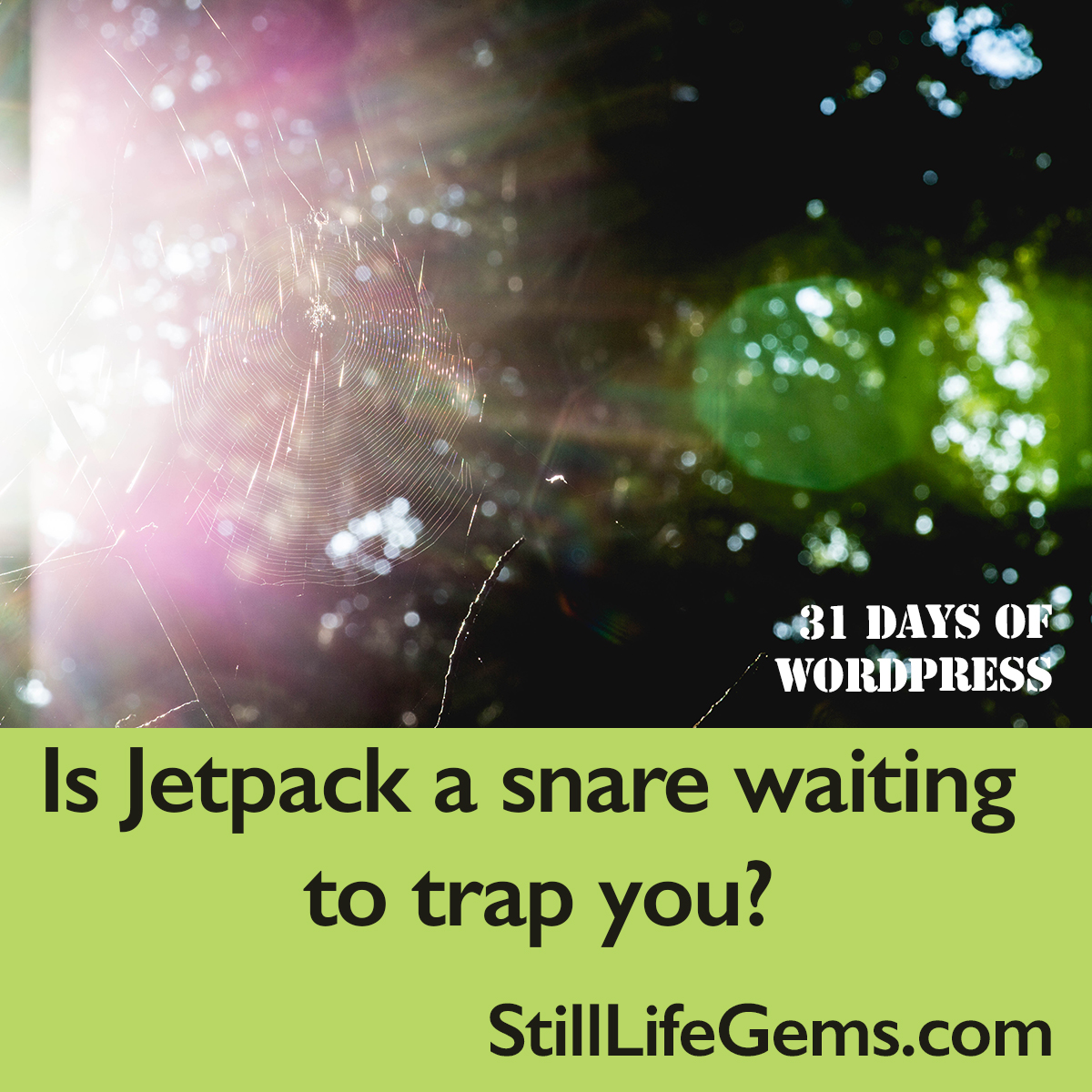
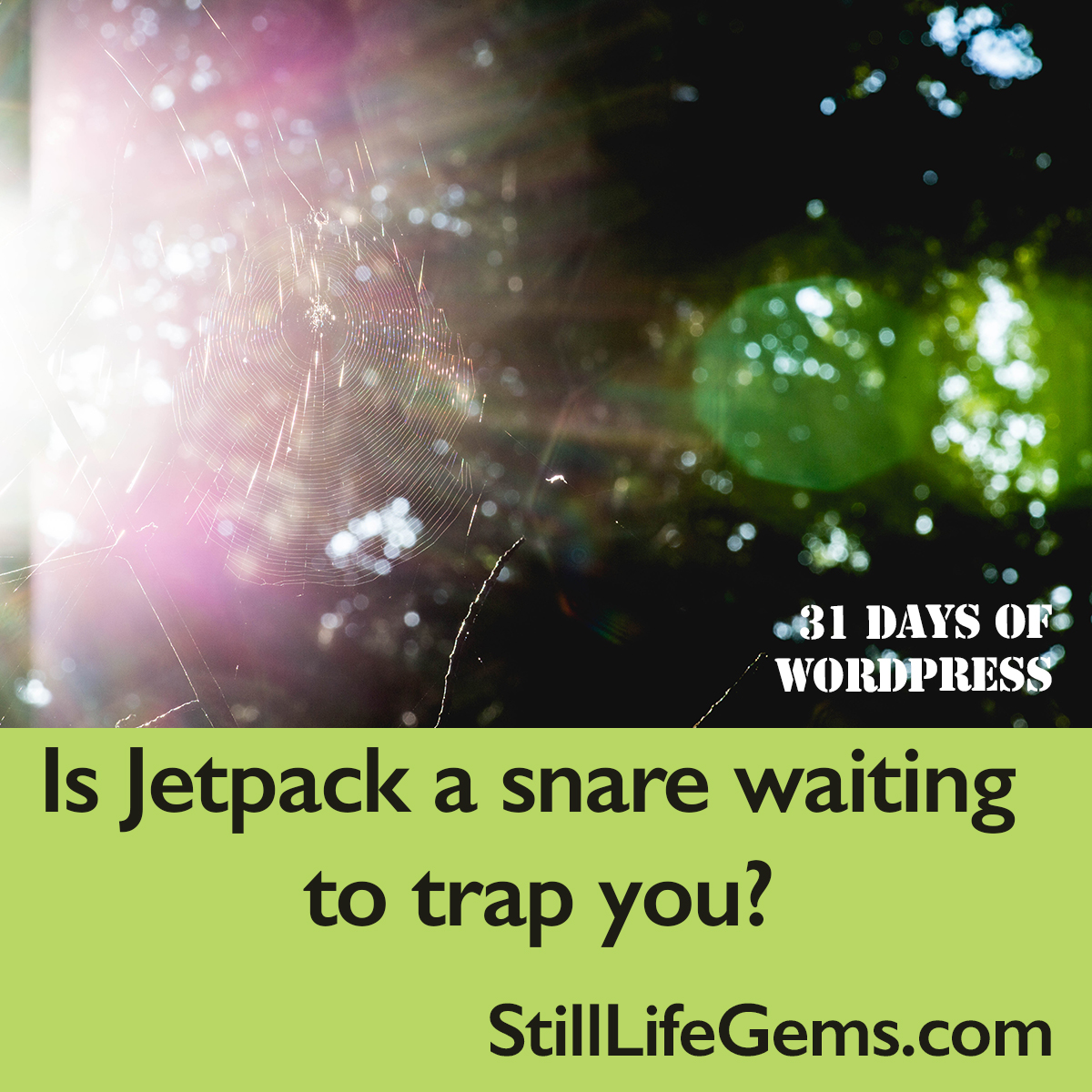
Love Jetpack, and mine does not update automatically.
I simply get a notification in my dashboard, informing me that there is an update available.
From there, I chose whether or not to update.
I’ve never not updated, and never had a problem when I did.
Thank you for doing this series. I am really enjoying it. 🙂