
It’s important to have a visually pleasing theme: something that is nice to look at and easy to read. But underneath the appearance of the theme, there are a lot of important programming things going on that you might not realize. Here’s a list of a 8 important WordPress theme features and the keywords that you should keep in mind while choosing a theme.
1. Responsive
Internet traffic from mobile devices has overtaken computer traffic. What does that mean for you? Your blog needs to be able to render in a readable format for cell phones and tablets. That ability is called “responsive.” The theme is able to “respond” to the type of device it is being displayed on and lays itself out according to different rules. Look for themes that say “responsive” or that offer a “mobile layout.”
2. Shortcodes
Shortcodes are programming shortcuts &dmash; and they are genius and will save you loads of time. You know those really cool sliders and galleries? Those can be quickly added to blog posts using shortcodes in the dashboard: all with walkthrough/wizard type help. Now, you can add shortcodes as a plugin (which we will get to next week) but if they are already in the theme it will make life that much easier!
3. Post Formats
Post Formats are bits of information that tell the theme how to display the data. Post formats are what allow you to easily create pull quotes or display an embedded video in a nice way or create “sticky” posts that stay where you want them to. It’s another shortcut way of making your blog look like you want it too.
4. Page Templates
Page templates allow you to easily create specific pages for your blog: about, contact, author, landing page for ebook, home, you name it. Not all themes have these but they do make things easier for you and help to keep the design looking cohesive.
5. Custom Page Builder
This is another very nice feature that many of the newer premium themes include. It allows you to build static pages by dragging items where you want them on the page and then dropping them in place. Without having to delve too deeply into the whole HTML and CSS mess, you can put together a very nice page in very little time.
6. Custom Menus
Menus are one of the coolest features of WordPress. Custom Menus allow you to create multiple menus to display on specific pages, posts, sidebars, headers, anywhere you want to. This is a must have feature.
7. Parallax
This is more of a nice to have if you are wanting a certain look. You know those pages that scroll and scroll and scroll? That is a bit of code added to WordPress that will allow your page to look new and modern and it helps with touch screen readers (and remember more traffic is coming from all those smartphones and tablets).
8. Google Fonts
Want a large selection of fonts available for your site? Look for a theme that has Google fonts built in. There will be a section in your dashboard that will allow you to select from any of the hundreds of fonts available for free from Google.
That’s a lot of features. And you may have to decide which ones are more important for you, but having each of these already included in your theme will save you time as you are writing and posting to your blog. If you have any questions about other features that I didn’t mention and what they are for or why they might be important, feel free to leave a question in the comments or tweet me @jmaleski.
Up Next: Installing and setting up your chosen theme.


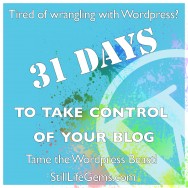
I just don’t know enough yet to ask a question. But I’m sure I’ll have some.
I hear you Roxi! Fell free to let me know if there are any specific topics that you’d like to know more about!