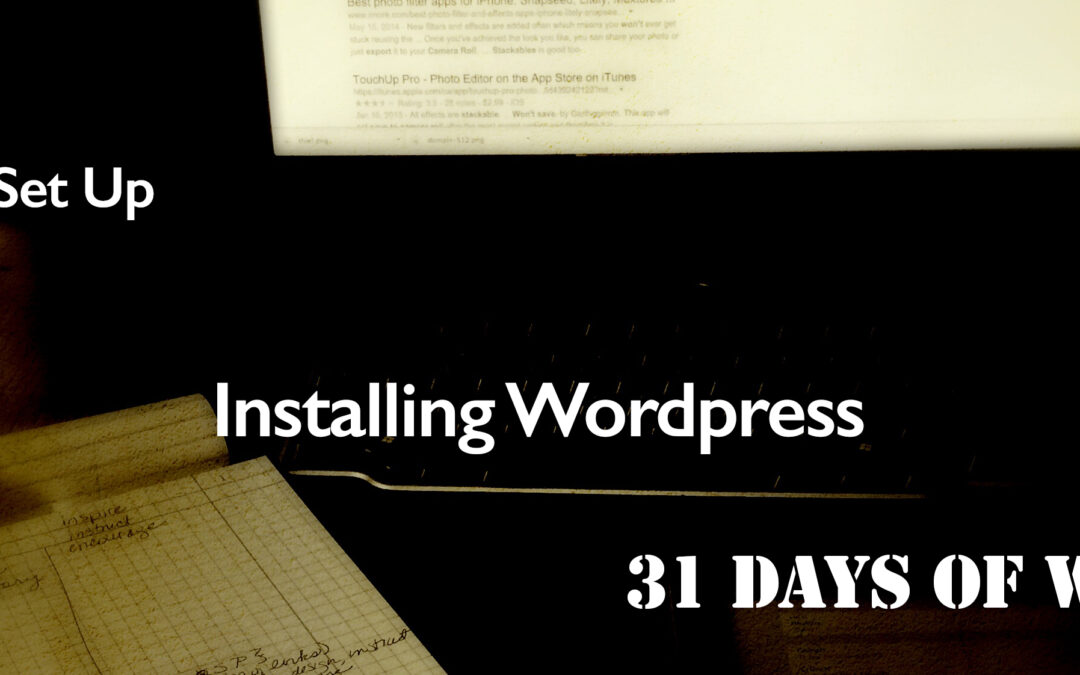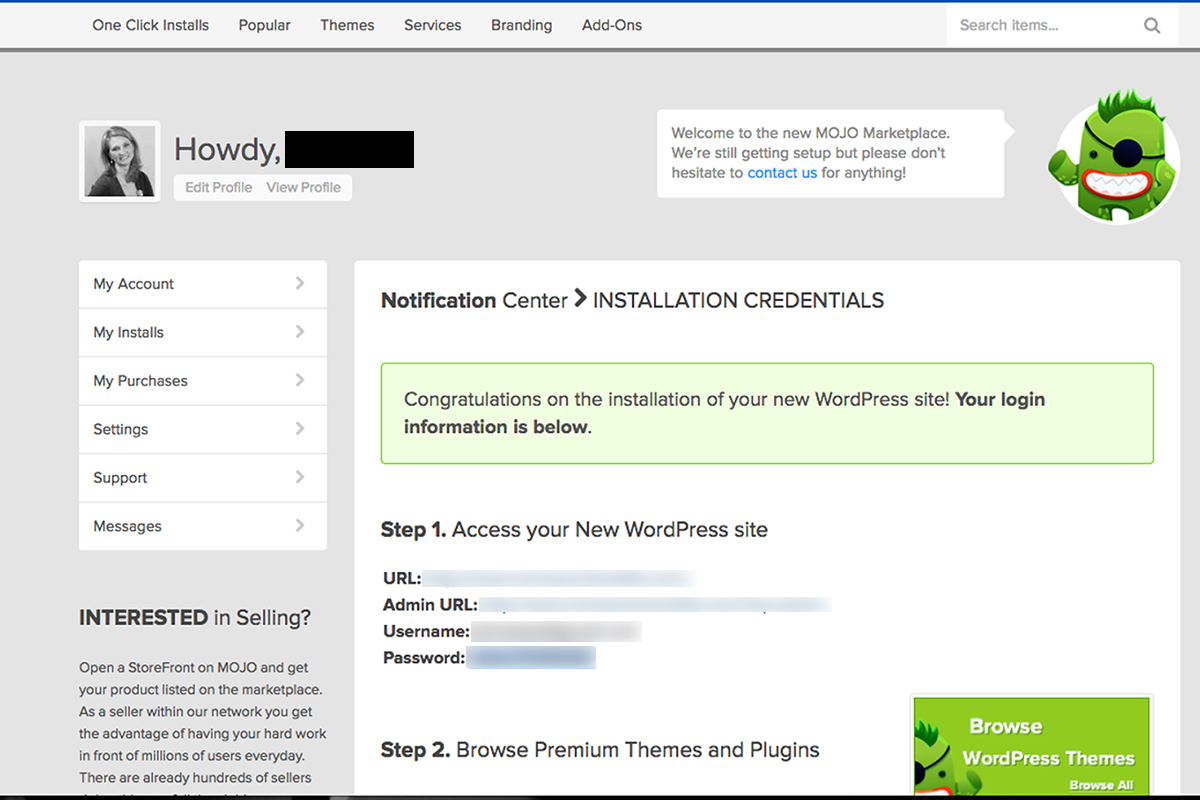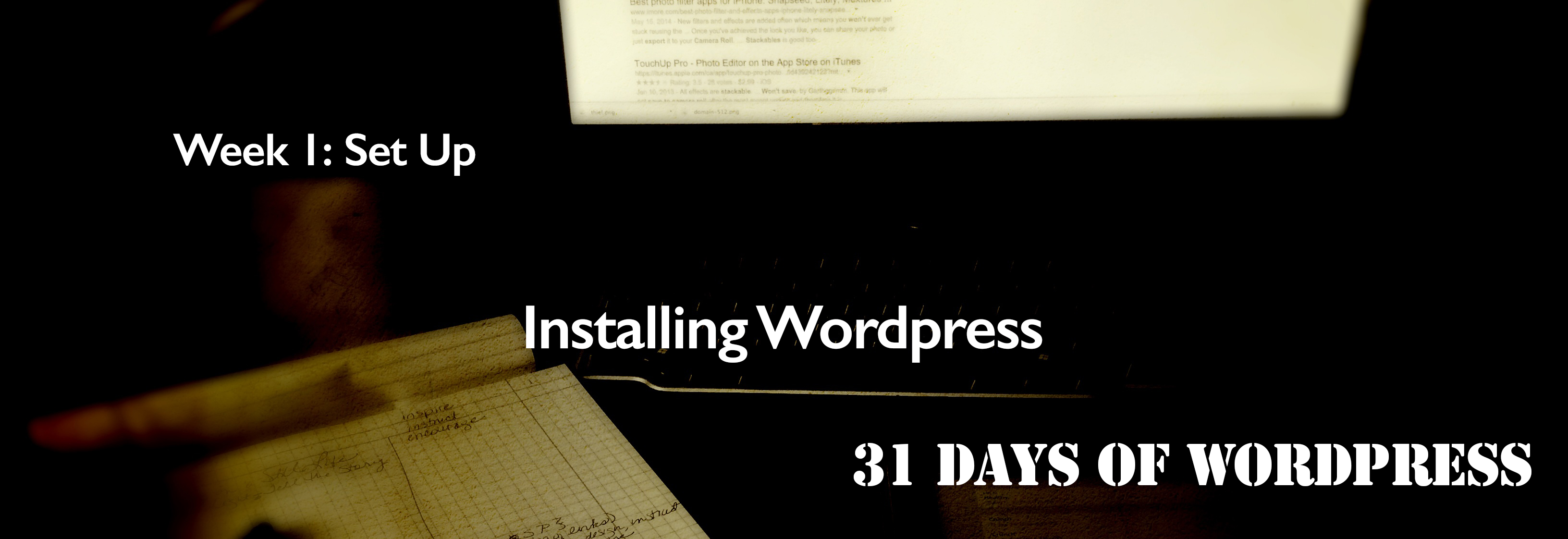
I’m baaaack! Hope you didn’t think I was gone for good? ; ) I was helping out at a big event on Monday — all day Monday. So, the weekend was spent getting ready and then Tuesday was spent catching up on all the stuff that was ignored for the past week: basically the mountains of laundry and the very empty pantry. All is good now, so I can get back to the #write31days challenge.
So, let’s get this show on the road! We’ve got our host, we’ve got our domain, let’s get WordPress installed and up and running!
The Beauty of Simple Scripts (on any other 1-click Installer)
Think of your server as your computer. Just like your computer has an operating system and a file structure and various programs, your server space does as well. We are going to install WordPress on your host space just like you would install any app on your computer.
Simple Scripts takes care of the database building and permission granting. In the old days, when you had to do it manually, you had to set-up a special database before you installed WordPress and then when you began the installation you had to tell WP the name and password of the database that it was to use. Thankfully, Simple Scripts takes care of that for you so it really is as easy to install WordPress as it is to install an ipad app.
Follow the Steps
Once the program is done installing, it will give you your username and password, and a url link to access the dashboard/admin panel of your new blog.
Click on that link, type in your credentials and take a look around at your new home. Its got some nice bones, hasn’t it? Let’s get started decorating! But don’t start browsing for premium themes just yet!
Next up: Themes – what they are and what they need to have