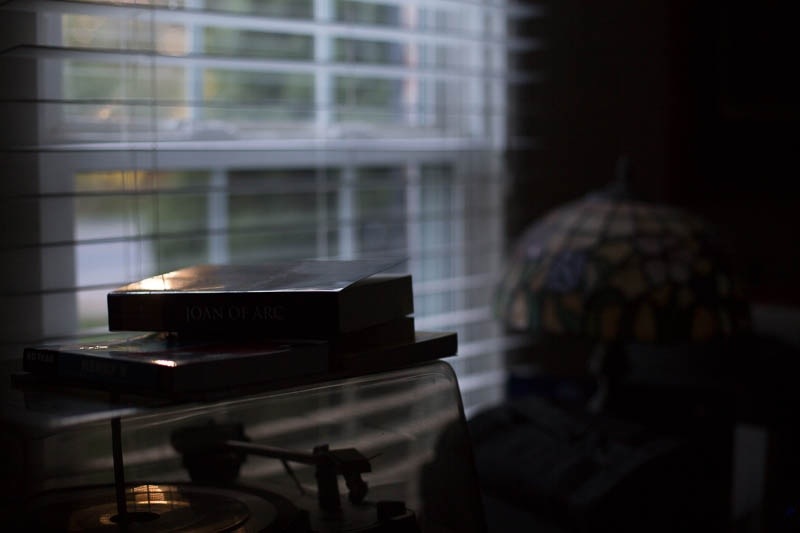SOOC
The Second Response: Catching the Evening Light — Jessica
Above is the RAW image unchanged as exported from Lightroom. Lightroom exports as JPEG and does add sharpening if you don’t uncheck the box (and I’m pretty sure that I forgot to uncheck the box!)

Now, here is the same picture but more along the lines of what I had envisioned. All I did was crop, warm up the temperature a bit, add mid-tone contrast (clarity in LR) and add a mild contrast curve. That’s not much…and you might not see that much of a difference but making those changes did a few things.
1. It allowed me to make a stronger composition and didn’t someone say “composition is the strongest way of seeing something.”
2. Warming up the white balance allowed the bits of evening sun to more accurately reflect the golden hour hue that my eyes saw.
3. I toned down the highlights a bit because they had clipped a little bit on the surface of the book.
4. Increasing the clarity slider allowed the mid-tones to contrast with the shadows and opened up the background a bit which provided context for the photo but not so much that it became distracting.
5. Increasing the contrast brought the shadows down to almost black which increased the chiaroscuro effect.
So, I started with a SOOC photo that pretty much met my needs and then brought it the rest of the way with a bit of post processing. I tend to use a light hand in processing because so much of what is out there right now seems “faddish” and I would hate to look back ten years from now and think how “dated” my photos seem.